Instagram ads are paid promotional posts strategically placed to reach specific groups of users through their feeds, stories, or explore pages. These ads are visually interesting and can take various forms, such as carousels that tell a story through multiple images or galleries showcasing different products dynamically.
Instagram ads are designed to catch users’ attention and provide a unique and engaging experience for users. The article discusses all you need to know about advertising your product or services through Instagram Ads.
Types of Instagram Ads
Instagram offers a wide range of advertising formats. This allows you to make various choices to choose the one that best suits your particular business needs. These formats encompass Image ads, Story ads, Video ads, Reel ads, Carousel ads, etc.

1. Image Ads
Instagram image ads are powerful tools for businesses to showcase their products and services through visually stunning content. They allow businesses to experiment with design elements and photography, promoting their products on a deeper level. Text overlays can enhance the ad’s impact, but it’s recommended to use minimal text according to Instagram guidelines. This ensures optimal performance and effective engagement with users.
2. Story Ads
Instagram story ads are dynamic and interactive commercials that occupy the whole screen between people’s stories on Instagram. It has more than 500 million users who use the app every day. These ads foster user engagement and provide visual stimulation. They can be created using filters, text, GIFs, and interactive stickers, allowing brands to promote their products or services without interrupting users’ browsing experience.
3. Video Ads
Instagram video advertisements allow businesses to visually showcase their products or services, capturing viewers’ attention. They demonstrate how their items work, highlight unique characteristics, and tell captivating brand narratives. While in-feed videos can last up to 60 minutes, shorter clips are more effective due to people losing interest quickly.
4. Reel Ads
Instagram has introduced Reels, a feature allowing ads to be inserted into content. These ads are full-screen vertical videos, up to 60 seconds each, playing continuously. To maximize user engagement, they should have sound or music. Sponsored labels appear under account names. Reels are endless looping, engaging viewers through dynamic content and allowing interaction like any other reel.
5. Carousel Ads
Instagram carousel ads allow users to scroll through photos or videos with call-to-action buttons or swipe-up links directing users to your website. These ads can be visually customized, tell multiple stories, and display up to 10 images or videos. They enhance brand names, showcase creative products, and encourage audience engagement, making carousel posts a valuable tool for businesses.
How to Advertise Your Product or Services on Instagram?
Utilize Instagram’s ad targeting features and creative tools with Meta Ads Manager for efficient campaigns. Follow a 7-step guide to maximize Instagram and Meta’s benefits for effective campaigns.

1. Select your Objective
To start a new campaign, you can pair your ad with an existing campaign or create one from scratch. Choose your goals, such as awareness to reach the most likely audiences, rank to get views, likes, comments, and shares on Instagram posts, or encourage sharing information in exchange for content.
2. Give a Name to Your Campaign
After selecting the right targets for your audience, provide a unique name that clearly reflects the purpose of your marketing campaign. This will help track all marketing activities efficiently. Once you have chosen a suitable name, click the “Next” button to proceed.
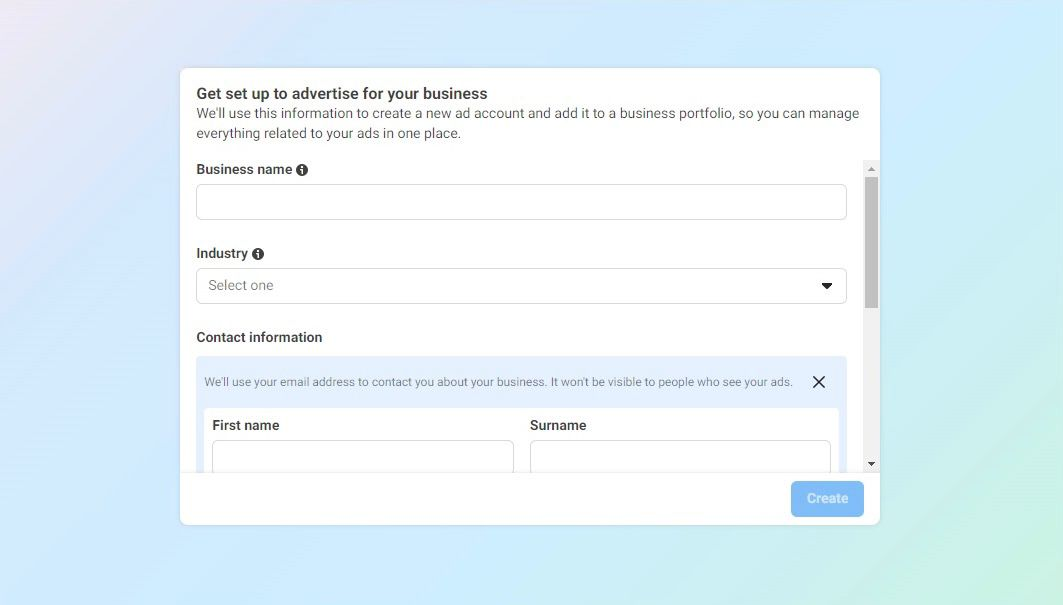
3. Decide the Style of your Ad
You can create the ad or select Dynamic Ad if you want Ads Manager to create it. If you choose this option, you’ll upload multiple creatives (such as images, CTAs, and posters), and Ads Manager will try different formats.
4. Choose Your Budget
To create an ad, select “New [your target here] ad setup” from the left menu. Set a lifetime budget for all projects, especially for ads with a clear deadline. Choose whether to run ads regularly or only at specific times. Use Comfort of Definitions and Measurements to determine your budget needs. After setting your budget, click “Create”.
5. Recognize Your Audience
Choose the target audience for your campaign by using previously saved visitors or creating new ones based on your specific needs and goals. New audiences can be created based on demographics, interests, and behavioral patterns, while existing audiences can be identified through location-specific events, age ranges, gender profiles, and language preferences.
6. Select Your Ad Placements
The “Placements” section allows you to decide where your ad will appear, with the option to limit it to only appear on Instagram. Ads Manager displays rules for each location selected. For more information, refer to the big picture advertising guide or Instagram’s guide for visibility across all types.
7. Create and Publish Your Instagram Ad
To create a new Instagram ad, select “New [your target] ad” from the left menu. This opens a screen where you can edit the ad, add copy, link to websites, and track metrics. After filling in the required fields, click “Publish” in the upper right corner. Regularly check your Instagram analytics to monitor your ads’ performance.
Read Also: HOW TO MONETIZE YOUR INSTAGRAM THEME PAGE LIKE A PRO?
Conclusion
Setting up and running Instagram ads involves creating useful content that combines images and messages to please your target audience. Consider incorporating video ads, story ads, carousel ads, series, product launches, meme posts, cartoons, or GIFs. Instagram posts should reflect your aesthetic goals and style, but you can tweak content to engage your audience.
Start your ad with keywords and introduce your brand in the first 3 seconds. Instagram’s native advertising tools provide insights into key metrics like impressions, clicks, engagement rates, and return on investment, driving decisions to improve future advertising.
FAQs
How to run Instagram DM ads?
Follow the following steps to run Instagram DM ads.
- Click the “Create” button in the Ads Manager.
- Select Engagement objective.
- Select “Instagram” in the Message destination section.
- Edit Audience, Placements, Budget, Schedule.
- Select ad format.
- Complete ad setup.
Which Instagram ad is most effective?
Viewers pay more attention to ads using visuals rather than narratives. Advertisers can effectively spread their message to the audience by attending events with visually interesting content, leading to increased likes and participation without the need to write it down.
Which Instagram ad is most effective?
There are three main video ads on Instagram:
- Video Ad: Maximum 60 seconds
- Reel Ad: Maximum 30 seconds
- Story Ad: 5 to 15 seconds